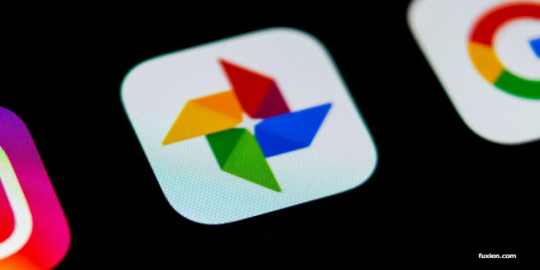
The standard gallery application for stock Android, Google Photos, is receiving significant enhancements to improve how users manage and edit their images. With a slew of fresh features like automatic archiving of documents and photo stacks, Google is now focusing on simplifying the editing process with easily accessible one-tap edits.
Boasting a comprehensive suite of elementary editing functionalities like color adjustment, straightening, cropping, and rotating, Google Photos also benefits from Google’s advanced AI and ML technologies, showcasing tools such as Magic Eraser and Photo Unblur. Pixel 8 series users have recently been introduced to Magic Editor, further demonstrating the app's capabilities. For videos, stabilization, trimming, and filter applications are readily available within the app. Those requiring more sophisticated editing options, such as curve tuning and perspective control, can turn to Snapseed, another sophisticated offering by Google.
While these and additional image adjustment features in Google Photos are quite sufficient for brisk modifications, presets that refine images with a single tap and options like Warm, Enhance, Cool, and Dynamic were previously somewhat concealed within the edit interface. Google aims to change that by experimenting with a new layout that positions these tools more conveniently in the bottom sheet panel where users are already accustomed to accessing details like EXIF data, location, and sharing functions.
Users have discovered that swiping up on a photo reveals this enhanced bottom sheet with previews of quick edit presets such as Dynamic, Enhance, Color Pop, and Portrait. This adjustment streamlines the editing process, bypassing the extra step of manually entering edit mode to select a preset. Considering these presets incorporate multiple detailed adjustments across various parameters, such as contrast and saturation, this implies significant time-saving and convenience.
It seems that the preview thumbnails for the one-tap edit presets do not display the actual image in question; however, they are context-sensitive. Selections will reflect the content of the photo, whether it features people or natural landscapes, providing relevant thumbnail demonstrations. Google’s ability to discern the most suitable edits for diverse image types enhances the user experience by offering suggestions like Portrait and Color Pop for portraits and Cool or Warm for panoramas, among others.
This adjustment means that users can now quickly determine whether a photo would benefit from some post-processing tweaks. Ideally, future updates would enable the app to automatically save these edits, either as new copies or by overwriting originals. For now, choosing a preset edit in the bottom sheet will simply take users to the full edit interface, where they must confirm and save their changes.
The deployment of this quick-edit feature is in progress, rolling out incrementally. As such, users might need to wait a little longer for these enhancements to appear in the Google Photos app on their devices.