
When it comes to The Sims 4, the possibilities for building and designing are seemingly endless. It's a platform where you can create the perfect home for your Sims, ranging from cozy cottages to modern mansions and even bustling cafes or nightclubs. If you're new to the world of The Sims 4, the building mechanics might seem overwhelming at first, but fear not! We've got you covered. In this comprehensive guide, we'll take you through 10 essential beginner tips that will help you transform your digital lots into architectural masterpieces. So, grab your virtual hard hat, and let's get building!
1. Familiarize Yourself With Build Mode Cheats

The first tip for any beginner is to make use of the various build mode cheats available in The Sims 4. These handy tools will help make your building experience more efficient, flexible, and exciting. To access the cheat console, simply press 'CTRL + Shift + C' while in-game. Some of the most useful cheats include 'bb.moveobjects on' (allows players to place objects anywhere, even overlapping), 'bb.showhiddenobjects' (unlocks hidden items), and 'bb.ignoregameplayunlocksentitlement' (unlocks career reward objects). Be sure to use these cheats to your advantage as you begin your building journey.
2. Harness The Power Of Landscaping
Landscaping is a crucial aspect of any build in The Sims 4, as it has the ability to transform a simple structure into a stunning masterpiece. From trees and shrubs to flowers and rocks, landscaping elements can add texture and depth to your creations. Start by experimenting with various plants, terrain paints, and outdoor decorations to enhance the exterior of your home. Keep in mind that the use of different colors, sizes, and styles can help to create a cohesive and visually appealing landscape.
3. Play With Squares And Rectangles

When it comes to building, squares and rectangles are your best friends. By using these basic shapes as a starting point, you can efficiently create rooms, exterior walls, and more. Click and drag to create walls or select the room tool to build a space with four walls and a floor quickly. By familiarizing yourself with these tools, you'll be able to create custom floor plans and unique architectural designs in no time.
4. Seek Inspiration From Real-Life Structures
One of the best ways to improve your building skills is by drawing inspiration from real-life structures. Whether it's a local café or a grand mansion, observing real-world architecture can provide new ideas and techniques to implement in your Sims 4 builds. You can also browse online resources, such as Pinterest, Instagram, or even Google Street View, to discover different architectural styles and design elements. Don't be afraid to experiment and recreate aspects of these structures in your own builds.
5. Master The Art Of Custom Cabinets

The kitchen is often considered the heart of a home, and in The Sims 4, this is no exception. Custom cabinets are a great way to add personality and practicality to your kitchen designs. By carefully selecting various cabinet styles, colors, and placements, you can create a beautiful and functional space that suits your Sim's needs. Remember also to incorporate appliances, countertops, and other kitchen essentials to complete the look.
6. Experiment With Style Filters
With a vast array of build and buy mode objects available in The Sims 4, it can be challenging to find the perfect items for your creation. Style filters are a useful tool that can help you narrow down your options based on specific themes or design styles. By selecting a style filter, such as 'Contemporary' or 'Rustic,' you'll be presented with a curated selection of items that match the desired aesthetic. Using style filters can save time and ensure that your build maintains a cohesive look throughout.
7. Utilize CTRL To Delete Creations With Ease
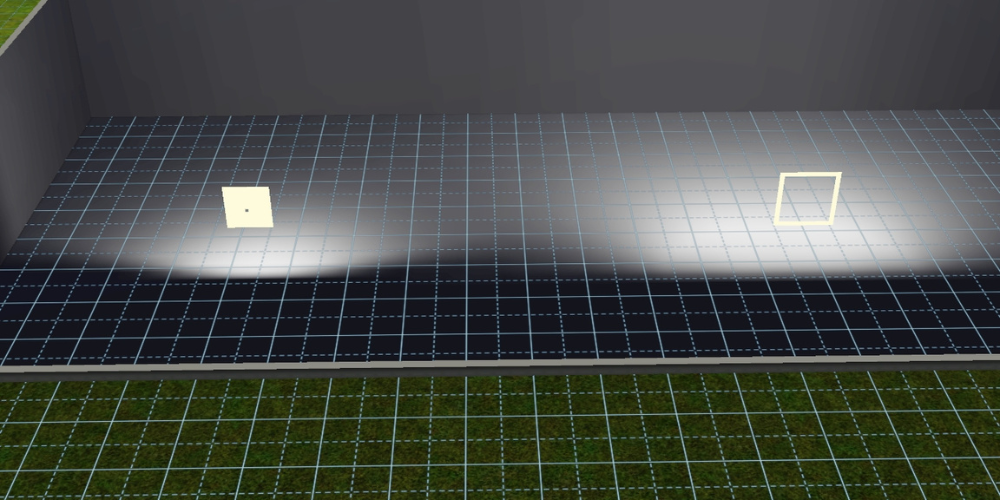
As a beginner, it's normal to make mistakes or want to change aspects of your build. One handy tip to remember is that you can quickly delete walls, floors, and objects by holding down the 'CTRL' key and clicking on the unwanted item. This shortcut will save time and energy, allowing you to fine-tune your design without constant back-and-forth between tools or menus.
8. Employ The ALT Key For Precise Object Placement & Rotation
Sometimes, the default grid system in The Sims 4 can feel limiting, especially when you're trying to create a specific layout or arrangement. By holding 'ALT' while placing and rotating objects, you'll unlock the ability to position items precisely where you want them. You'll no longer be restricted by the gridlines, allowing for greater creativity and realism in your builds.
9. Raise And Lower Objects For Unique Design Possibilities

One lesser-known trick in The Sims 4 is the ability to raise and lower objects. By pressing the '9' and '0' keys, you can move items up and down to create floating shelves, multi-level wall art, and more. This feature opens up a world of unique design possibilities, allowing you to customize your creations in new and exciting ways. Just remember that certain objects, such as stoves or sinks, may become unusable if raised or lowered too much, so keep an eye on functionality while experimenting.
10. Tame The Beast That Is Roofing Controls
If there's one aspect of building in The Sims 4 that can cause frustration, it's roofing. However, mastering the roofing controls is essential for creating a polished final product. Start by selecting the type of roof that best suits your build, then use the various controls to manipulate the height, eave length, and curve of the roof. If you're struggling to achieve the perfect look, consider breaking your roof into smaller sections, or try mixing and matching different roof styles to create a unique design.
Best Product Based On User Reviews
After considering user reviews and personal experience, it's clear that the best building tool for beginners in The Sims 4 is the 'ALT' key for precise object placement and rotation. This simple but powerful feature is a game-changer when it comes to creating realistic and unique designs. While all of the tips mentioned in this guide are essential for building success, mastering the 'ALT' key trick is a surefire way to elevate your creations to new heights.
In conclusion, building in The Sims 4 is a vast and intricate world, perfect for unleashing your creativity and designing the home of your dreams. By implementing these ten beginner tips, you'll be well on your way to becoming a skilled and confident Sim architect. Now, it's time to fire up your game and let your imagination run wild!