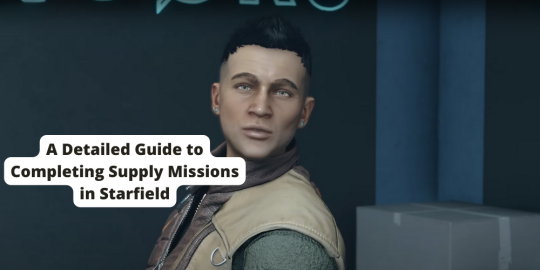
Welcome, fellow space explorer! Ready to dive deeper into the vast universe of Starfield? Let's buckle up and learn more about the often daunting Supply Missions. This guide will walk you through this crucial aspect of survival and prosperity in this cosmic sandbox.
Step 1: Start with the Basics
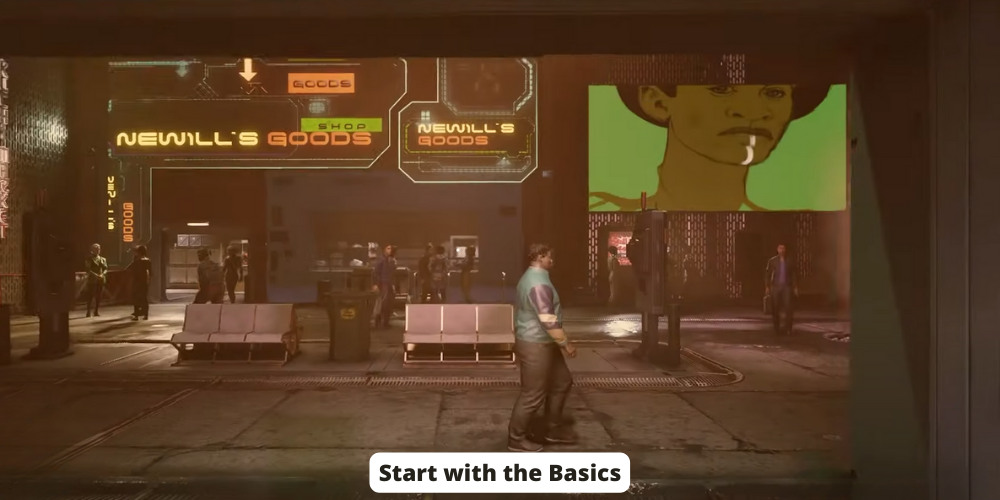
To understand Supply Missions, we first need to know where to find them. In Starfield, you can grab these missions from the Mission Board found either in your outpost or within notable city hubs. The mission descriptions generally entail supplying a specific city with a certain amount of materials. Once you accept the mission, it goes into your "In Progress" folder, accessible from the Missions Menu.
Step 2: Time to Scout and Mine
After accepting the mission, you start getting your hands dirty. At this point, you'll need to understand the nuances of Starfield's Outpost Crafting. The mission will ask for a specific resource, such as Iron or Aluminum. Your task will now be searching for a planet rich in these resources where you can set up an Outpost.
Step 3: Setting Up a Mining Outpost
This step demands a bit of effort, but believe me, it's worth it. To set up a mining outpost, land on a planet rich in the desired resource. Scan the ground with your Hand Scanner to find an underground deposit of the said resource. Build an Extractor and a power source (like a Solar Array or Wind Turbine) above this deposit. Make sure they're connected. Finally, establish a Cargo Link. It might sound a bit complex, but once you get the hang of it, you'll be mining like a pro.
Step 4: Utilizing Cargo Links
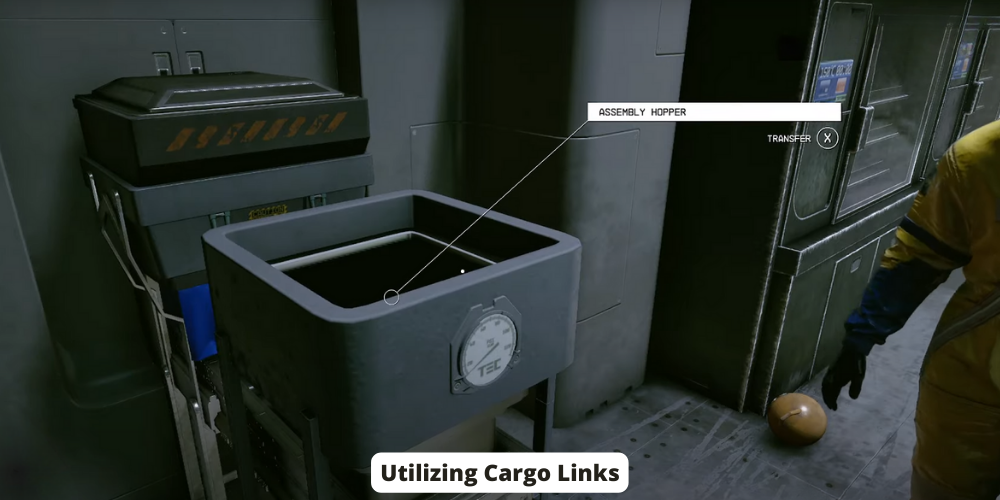
Once the mining Outpost is up and running, the next step welcomes the concept of Cargo Links. This seemingly complex term is simply a mechanism for resource transfer. Establish a Cargo Link in your newly minted Outpost and select another planet rich in the other required resources as the "hub." Create links between the two Outposts, and look at you; now you're mastering interstellar logistics!
Step 5: Assemble the Parts
Set up a fabricator in the hub Outpost and provide it with power. Next, create a Cargo Link between the hub Outpost and the city where you're delivering the resources (the city from your mission). Fill the Fabricator with the necessary mined resources, and await the magic as the automated manufacturing begins.
Step 6: Watch the Magic Unfold
The process now becomes automated, and you can sit back, relax, and watch as your Outpost works for you. The fabricator will start creating the mission material by combining the resources. The crafted materials get transferred to the mission city via the Cargo Link. All you need to do now is ensure a healthy supply of Helium-3 to the Intersystem Cargo Links.
Step 7: Seal the Deal

Patiently wait as your manufactured resources reach their destination and see the mission progress. It might take time, but the payoff is satisfying. Once the cargo reaches, voila! You have successfully executed a supply mission.
In conclusion, while Supply Missions in Starfield might seem daunting initially, understanding and utilizing the Outpost mechanics and the interconnected system of Cargo Links can make them intriguing and rewarding. Each successful mission will toss you in the righteous mix of pride, satisfaction, and, of course, in-game rewards! Remember, the beauty of the cosmos is not just in the stars but also in the ways we navigate through it. Happy exploring!